Description
Empower your small business with the HP LaserJet Tank MFP 2604sdw, a compact, fully featured black-and-white printer that lets you print, scan and copy in high quality for a low cost. Connect wirelessly or via Ethernet and print efficiently with the sustainable Original HP Toner Reload Kit, which uses 75% less plastic than its predecessor. The HP LaserJet Tank is best for high-volume small business printing and is designed with the environment in mind: It’s EPEAT® Silver and ENERGY STAR® certified.
BEST FOR SMALL BUSINESSES – Designed for everyday black-and-white printing jobs at the lowest cost per page
POWERFUL PRODUCTIVITY – Print, scan and copy, and get more done with fast 2-sided printing and an auto document feeder
PREFILLED WITH UP TO 2 YEARS OF TONER – Enough to print up to 5,000 pages right out of the box
REPLENISH FAST FOR A LOT LESS – Refill toner in 15 seconds with mess-free refill using the low-cost, high-yield Original HP Toner Reload Kit
PRINT PROFESSIONAL REPORTS AND FORMS – Produce sharp text and bold blacks with exceptional laser quality
PRODUCTIVITY ON THE GO – Fast mobile setup and print, scan and share anytime, anywhere with HP Smart app
WORK WITHOUT INTERRUPTIONS – Dual-band Wi-Fi with self-reset keeps you connected and Ethernet networking lets you easily share resources
SAFEGUARD DOCUMENTS AND DATA – HP Wolf Essential Security helps maintain privacy and password protection
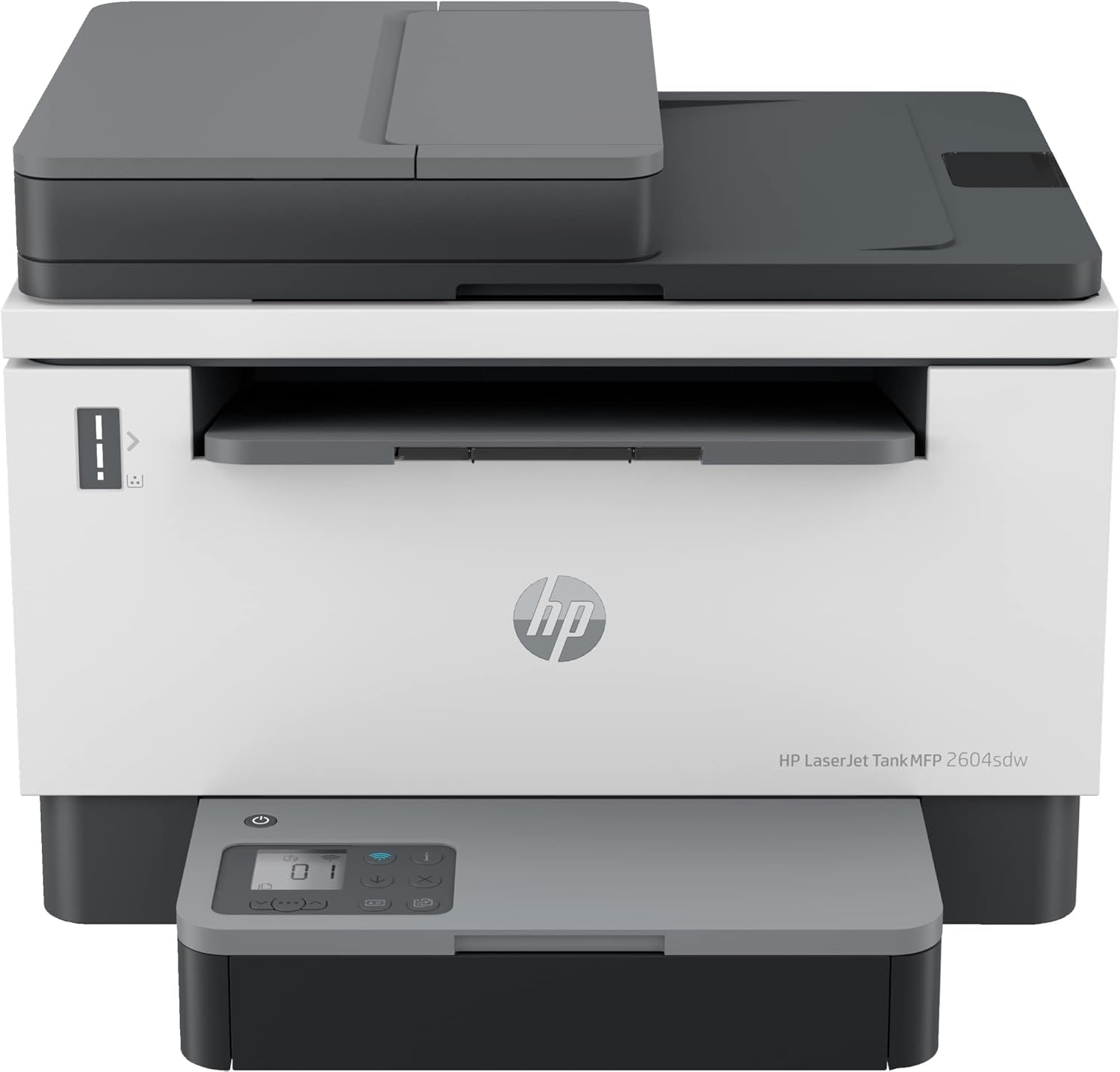
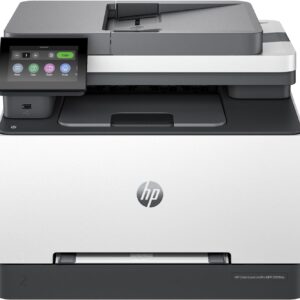

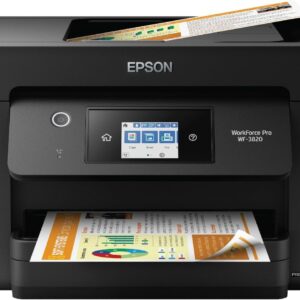
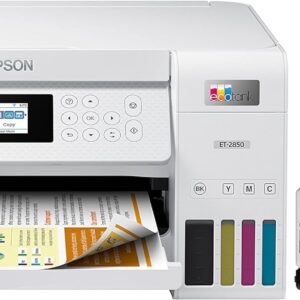


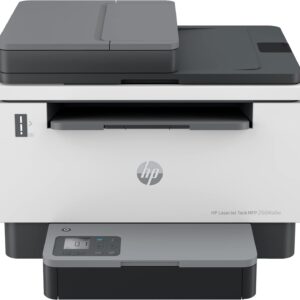
A73sarge –
Update firmware
I bought 2 for my office. They print fast and clear. Took hrs to get up and running the first time. Kept getting an error and then lock out. Couldnât complete setup. Was on the phone with tech support for almost 3 hrs trying different drivers and installing different ways. I asked at the beginning about firmware update and was told it didnât matter. It did. After everything failed I asked for a firmware update again and the tech agreed to update it. As soon as updated and restarted the printer finished installation and was working great! The second printer install was easy. Did the update first thing and was installed in 5 minutes, up and running.
SPackard –
Piece of Junk
I purchased this printer as a replacement for my old HP OfficeJet 8620. That printer was a workhorse, never had a problem, I loved the Instant Ink program. So when the printerhead died, I thought, well, I’ve gotten my money out of this one so I’ll upgrade rather than replace the part.That was the wrong choice. I had a few requirements for a printer – Duplex, autofeed printing, scanning, and copying. Isn’t too crazy for a 3-in-1 printer in 2020. Nope, only 1 home printer fit that requirement. BE CAREFUL on the HP site. They will say it will scan doublesided, but that means it will scan one side and then it will scan the other side separately and you can shuffle them into the order you want in the app. Fine for a couple of pages, not fine for 50+ pages of scanning. Once I figured that out and got this printer I bought it, got it quickly. 2 DAYS later, the printhead failed. I should have taken that as a sign from the universe that this was the biggest joke of a printer and an absolute piece of junk. I didn’t. I went through amazon and got a replacement.This printer does not talk to half of my programs on my computer. So i have to save documents as a .pdf or something and then open them and print them that way. It disconnected from the network daily, so much so, I finally hardwired it to my computer just so I could get work done without restarting my printer all the time. It cannot tell when it is out of paper. It just keeps trying to pull from the tray. For all eternity. So you can’t open the tray to add paper. If you do manage to slide the tray open between the pulls, it assumes there is a paper jam, will half the time become unresponsive and have to be restarted. The paper tray is an absolute joke. So flimsy and requires superhuman strength to get it wiggled back in when you add paper.It cancels prints just whenever.The 8620 could take multiple jobs and save them in its memory so you could just put it all in, then walk away while it works. Copying or printing or both – just get it all queued up and it will get it all printed. This one – a NEWER version – will do one job at a time. You must stand there and put in each job as the previous one finishes.The 8620 would do scanning 100% on the printer. It would scan and send the pdf to the computer. Easy peasy. There was a program to edit or whatever, but for 99% of scan jobs, that was adequate. This one will do zero scanning without the program being open and INTERNET AVAILABLE. Not a big deal for most people, but I live in the country and sometimes the internet is out. And apparently, even though my printer is hard wired, it needs internet to scan.The little screen is in a stupid location. It sticks up in front of the scanning bed so if you need to scan a book, it is right in the way of where the book could lay flat.I hate this printer so much I want to throw it out the window almost daily and I will NEVER buy a HP printer again unless I can find an 8620 somewhere to refurbish.I should have written a review in 2020, but I wanted to see if maybe it was just the “newness” of it and it would be better once I got used to it. 3.5 years later, I pray daily for a meteor to come through my roof and obliterate this printer.
JAP VI –
Good value
This printer is economical and a good value for a laser jet that can also scan. No color printing, but that’s okay with me. It can print double sided, which is especially great. I can’t use Wifi because I’m using it at work, and our Wifi is authenticated in a way that means the printer can’t access the network. But it works fine as a local printer hooked up to my computer via USB. Print quality is great as one would expect from a laser printer. Scan quality is also great.
Tallie365 –
The app is buggy, but the printer works without issues
First the negatives: The paper tray with the electronics seems a bit flimsy and the digital screen is hard to read and lacking actual info. The app never completed setup so I’m not sure how I’m supposed to get 2 years of free toner as promised.Positives: When I called for support to set up the wifi out of the box, the support person was patient and helpful. I spoke to a live person right away. The purchase date in his system was way off. He had me send my receipt to support email and it was fixed. I’ll say that again: THE SUPPORT WAS SUPERIOR!HP is tried and true for a printer, in my experience. I’ve printed a ton of stuff now with no cartridge problems or jams. This is a huge relief from the alternate brand color Deskjet that can’t seem to print 2 consecutive pages without some kind of problem. I mostly print in B&W, and I’m happy to have this reliable work horse. Thank you HP!
Stuart Goldberg –
Good looking versatile printer
Easy setup, high quality printing, handy scanning. Two caveats: 1. If purchased from Amazon… check your warranty start date. HP thinks it is the date unit was shipped into Amazon’s inventory, not your purchase date. Send HP a copy of your Amazon order info and they will correct the date. 2. When you add printer into the “HP Smart” app, it assumes by default the printer is “instant ink” eligible and it will remind you to finish setup. Since this printer is not, the “finish” process will fail. Just ignore that and enjoy the printer.
MooVeeCow –
Very Good Printer and More…
Let’s Face It. This printer/scanner does everything it promises it does. Still I don’t love it, but I like it. It’s my first Wi-Fi Printer and cost me $300. I really like the refill method it has and it’s not expensive, at least on Amazon. First you have to set it up. Difficult first time even by instructions. Once set up when Wi-Fi goes down the printer goes down and I haven’t been able to configure LAN connectivity directly without Wi-Fi.As long as your Wi-Fi is up this works fine. When Wi-Fi goes down sometimes the printer is right where it left off when Wi-Fi goes back up. Other times your in for a bit of frustration to re-establish a Wi-Fi connection. I have to give it credit though, when it’s up it works very well with all my android devices.Last Item: The construction of the printer is super, super cheap. They make paper with more integrity than the construction on this printer. Paper thin plastic all the way. Drop any part of this and the item is done. Basically, super super cheap construction. Feels like a bunch of technology stuffed into a house of cards. 40 years of HP products in my home and this is the cheapest construction I’ve ever seen.
Hellen –
Great, easy to install and use, great print quality!
Aneta Mazurek –
On HP site is fake tech support. They call you from India and ask to install SUPPORT program on your computer to help with WIFI installation of your printer than you have to agree to access to your computer. At this moment I have erased the program and scan for virus. HP site was down for ink- ( powder ) refill. No support from original HP site for installation and software update.
S. Bitton –
The printer works well. Quality is good. No issues other than still unable to get it to work wirelessly with my computer. I can print to it from a mobile device as well but nothing works if it is not connected via a usb cable to my pc. I know it should work and I am pretty technically savvy, will have to try full setup again for the third time. Besides that, I like it.
Farshad –
There is one bad thing for this printer. For print on both side of printer, you yourself should change the side of paper and it is not automatic
Amazon Customer –
I’ve owned this now for about 6 months and it consistently prints a very grey print, even at the highest contrast setting, is very slow and lacks an autofeed scanner/copier. Today it’s arbitrarily decided to not connect with any of our devices by WiFi. I know you might think… this must be some other problem likely with the WiFi, however nothing has changed and the fact I’m writing this is testament to the integrity of the WiFi. In short, take your money and spend it elsewhere. The sustainability benefits are fiction as it still has a disposable applicator which is not recyclable like other printer cartridges.