Description
The Brother MFC-J6555DW INKvestment Tank Color Inkjet All-in-One Printer handles high-volume print jobs with ease, delivering economical, professional printing for your home office or small business. Whether you’re printing contracts, business proposals or presentations, you can count on quick printing with vibrant colors and clear text. The MFC-J6555DW is exceptionally versatile – use it where you want, when you want. This inkjet printer is simple to connect and print while wired, wirelessly(3) (2.4GHz / 5GHz), or even on the go with the Brother Mobile Connect App(4). Print, copy, scan, and fax functions are easy to manage from a computer, mobile device, or using the intuitive 3.5” LCD color touchscreen. Options like Eco Mode and Ink Save Mode help reduce power and ink use. This printer is EPEAT® Silver and ENERGY STAR® certified. Add to that default duplex printing which reduces paper waste and saves you money. Built to last and designed for exceptional ease of use right out of the box, this Brother INKvestment Tank printer is a smart choice for home and business. Disclaimers (1) Based on average monthly print volumes of approximately 300 pages at 60% black pages / 40% color pages in accordance with ISO/IEC 24711 using 4 cartridges provided in-box. (2) Maximum capacity based on using 20 lb. paper. (3) Requires an Internet connection. (4) Requires connection to a wireless network. Brother Mobile Connect free app download is not available in all countries.
RELIABLE PRINTING THAT LASTS…WITH UP TO 1 YEAR OF INK IN-BOX(1). Start printing and keep printing for a long, long time with up to 1 year of ink in-box(1).
FEATURES BROTHER MAXIDRIVE INKJET TECHNOLOGY: Delivering Brother’s fastest and most durable INKvestment Tank inkjet printers ever.
TRIPLE LAYER SECURITY HELPS KEEP DOCUMENTS SECURE: Helps create secure connections to the device and network, safeguarding sensitive documents while printing.
PRINT, SCAN, COPY, FAX UP TO 11” X 17” (LEDGER) SIZE: 250-sheet capacity paper tray, 100-sheet multipurpose tray and 50-page automatic document feeder(2).
CONNECT YOUR WAY: With built-in dual band wireless (2.4GHz / 5GHz)(3), Wi-Fi Direct, Ethernet or local USB connection, or print & scan on-the-go with the Brother Mobile Connect App(4).

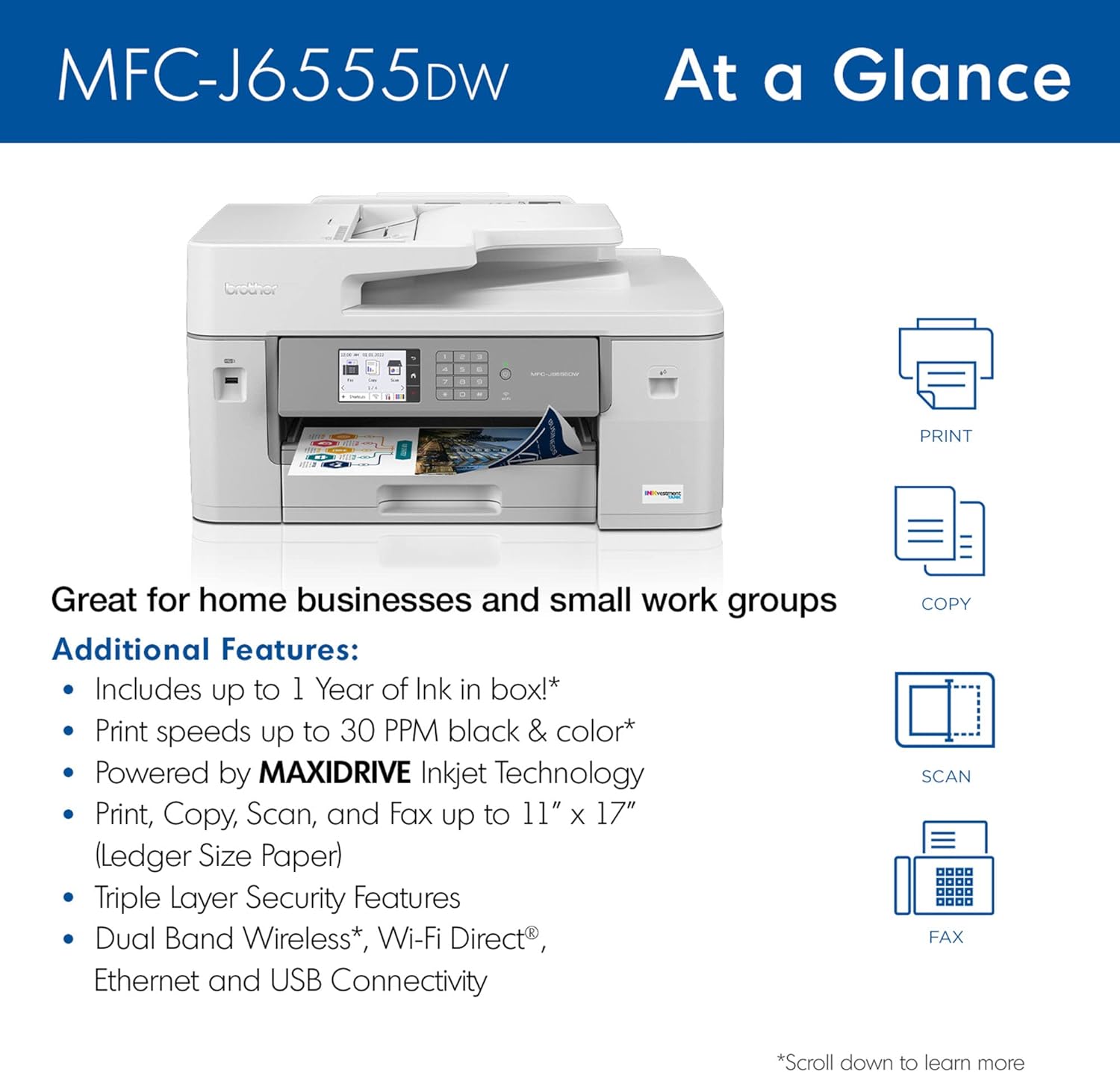
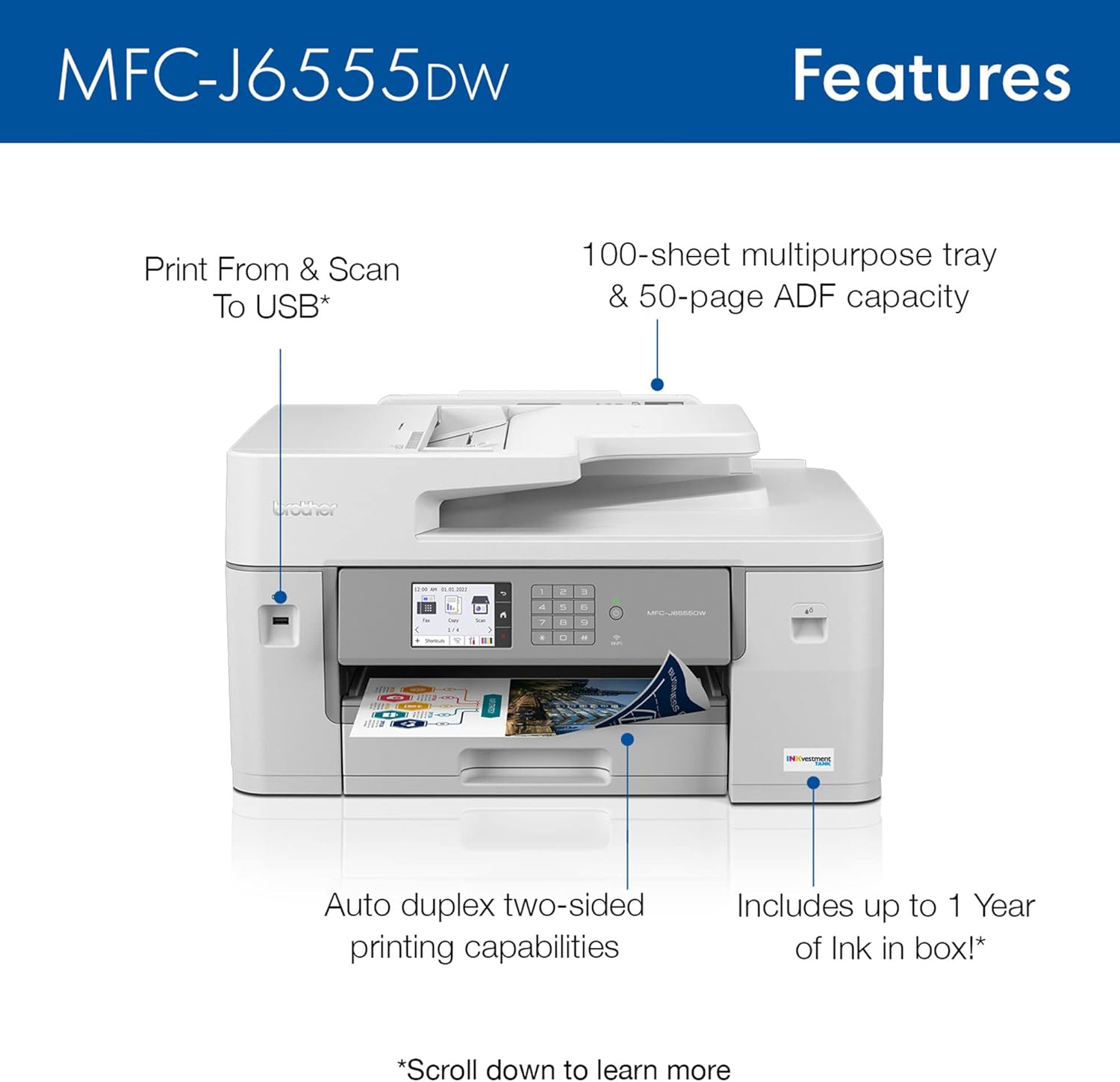

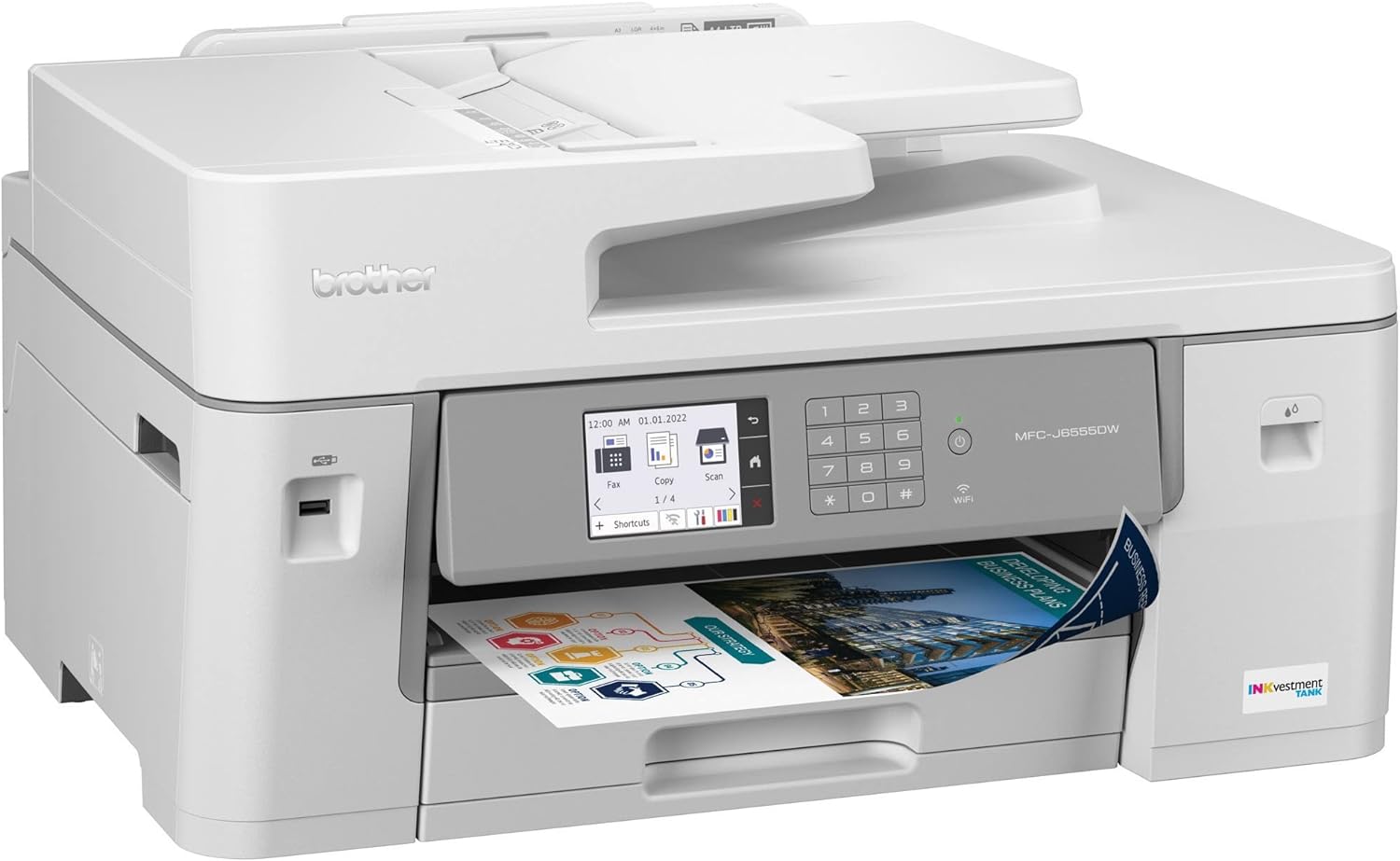




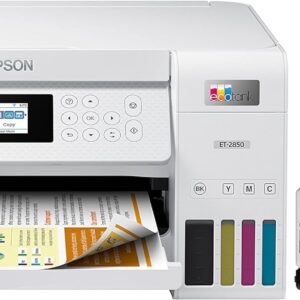



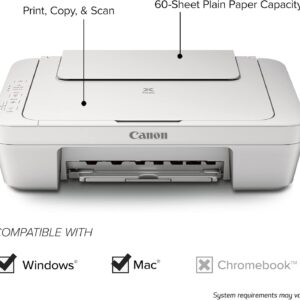


Bert Higginbotham –
Big Boy!!!
Only one issue with this ting. It came to me in original box, but has clearly been opened before. If there were any cables included, I didn’t receive any of them.Other than that, out of the gate, this dude started putting in Work!Super fast. Goes from sleep mode to printed in less than 5 seconds.Scans are sharp. Prints of all colors and black and white are all high quality.Printer itself is not too loud or hot.500 prints in so far and not a single jam.11×17 paper feeds in from the back. So, to store paper in the feeder properly, it needs to sit at least 8 inches off the wall. Not an issue for me, but maybe someone in a smaller office, it would be something that needs to be taken into account?I have not had to change out ink as of yet, so we will have to see how that goes.Over all, I am pleased and would purchase again.
mclainb –
Good Large Document Printer
We needed a large document printer for farm business and the prices were intimidating. I found this printer on Amazon several hundred dollars less than other printers. It is a tank inkjet, which we wanted and does all the tasks required. It is heavy at 44 lbs. (which I equate with quality), so it is not especially portable. Print quality is excellent and its’ print speed is good. I have not used the rear paper feeder but I’m sure I’ll find a use for it at some point. Setup was okay but not great. Iâve had a lot of experience setting up computers, printers, etc. as well as installing software, so my main complaint was the amount of time required along with minor lack of clarity in some of the instructions. However, I can envision that an inexperienced person could have some struggles with installation and setup.The software written for this printer is fairly minimal. It looks like the only thing I can do from my computer is print and scan. Printer maintenance apparently has to be accomplished through commands on the touch screen of the printer. I ordered the printer with extra ink and received ink for the previous model of this printer. So it is probably best to purchase the printer and order the compatible ink separately. Of course, reliability is of major importance but it will be a while before I can comment. I would definitely recommend this printer for someone needing a large document all-in-one, especially given the price point of the printer.
crit20chris –
Setup for every document is really time consuming. But product is great.
I love the tabloid size option, print quality, and basic functionality. Cons are: The tray is really flimsy, and I never have managed to figure out how to get the tray cover to hold on in the right place. Also, every time I want to change orientation or paper trays, it is an ordeal getting my software to work correctly with the printer. I have to do a “print preview every time. I don’t recommend the auto select feature for paper source. It has no correlation to the size of your document. Also, even if you size your document correctly, it frequently resizes to the size of the paper in the tray it thinks you want.All of that said, I would buy this again. Just be prepared for a learning curve that is different for every software program you use.
CG Sean –
A lot of bang for your buck.
 This printer is a work horse. It brings a lot of value for the money. I received this printer just over on month ago and it is running great. Many people ask about ink longevity. I will say this desktop inkjet has more ink in the starter packs then I’ve see in any previous desktop inkjet. I’ve not use the other competitors high capacity inkjets, so I cannot tell you how this compares to those. However, I can give real numbers. At the time I replaced the first starter tank (black) I had 3,010 prints through the machine. 2,871 were b&w. Most of these had an average of about 10% ink coverage. A lot of space was left for notes on the prints. I was not expecting the starter black tank to last that long. Currently at just past a month of use, the machine has 5,759 prints through it. 217 of those were color. So I’ve not yet replaced the color starter tanks.ProsFairly fast for an inkjet. Even on double sided. I’ve included a video. The video shows prints in the normal mode, not draft. High modes slows it down a good bit.Prints are dry, don’t smudge. Can even handle some water contact.Large print and scan ability. Up to 11″ x 17″.Great touchscreen. Very responsive.Prints are decent. Not laser quality. Being inkjet your limited in stock options. I’ve got production laser machines to cover both of those issues.Great web interface to setup presets for scans and retrieve usage data.The usage reports the average ink coverage per color.The machine has an internal sub-tank with it’s own level indicated. I’ve not tried swapping tanks while running, but that is what my production machines can do. I’m hoping for the same here.Estimated ink levels can report the page count based on industry standard ISO coverage or previous usage. The previous usage should be much more accurate. We’ll see.Bypass tray works well.ConsScanner only does single sided. The next model up comes with a scanner that will handle double sided scans.Smaller paper tray. With the ink capacity and speed. I think a larger tray would have been better. Something that would hold a standard ream (500 sheets) would have been good. The next model up has two trays of this capacity.The printer driver has limited paper stock options. I’ve only used the default driver thus far. I’ll got back and look for a better driver to yield more options. Other settings seem to be adequate. Especially for a home printer.I’ve not had a jam, but an internal jam could be difficult to remove.All in all a great printer for the money. For those who said the prints were washed out, this has not been an issue for me. i do load better stock than most. Though on some shipping labels stock, the ink was a little muted. This was resolved with some adjustments to the print settings and saving those settings as profile for those labels.I would recommend this printer.
Phil Morgan –
Photo quality printing up to 11×17 and a huge scanner to match!
If you want a quality printer that does everything with paper up to 11×17… well… this is my second one. I came back for more. The difference between this one and my old one is that this one also scans up to 11×17. What more could I ask for?